PowerBI Robots just got a major upgrade: four new features to supercharge your BI automation

Camila Pacheco
April 22, 2025PowerBI Robots has always been about taking your business intelligence to the next level through automation, efficiency, and control. Now, we’re thrilled to announce four powerful new features designed to make your experience even smarter, safer, and more flexible.
Whether you manage multiple report recipients, present dashboards live, or need airtight data security, these updates are here to simplify your workflow and maximize your impact.
.
API for managing recipients and filters
Gone are the days of manual recipient updates. With our brand-new API integration, you can now programmatically manage who receives reports and what filters are applied.
Key benefits:
- Create, update, and remove recipients via API
- Apply custom filters per recipient
- Seamlessly integrate with external systems like CRMs
- Keep delivery rules and recipient lists dynamic—no manual effort required
This means fully automated, tailored report distribution at scale.
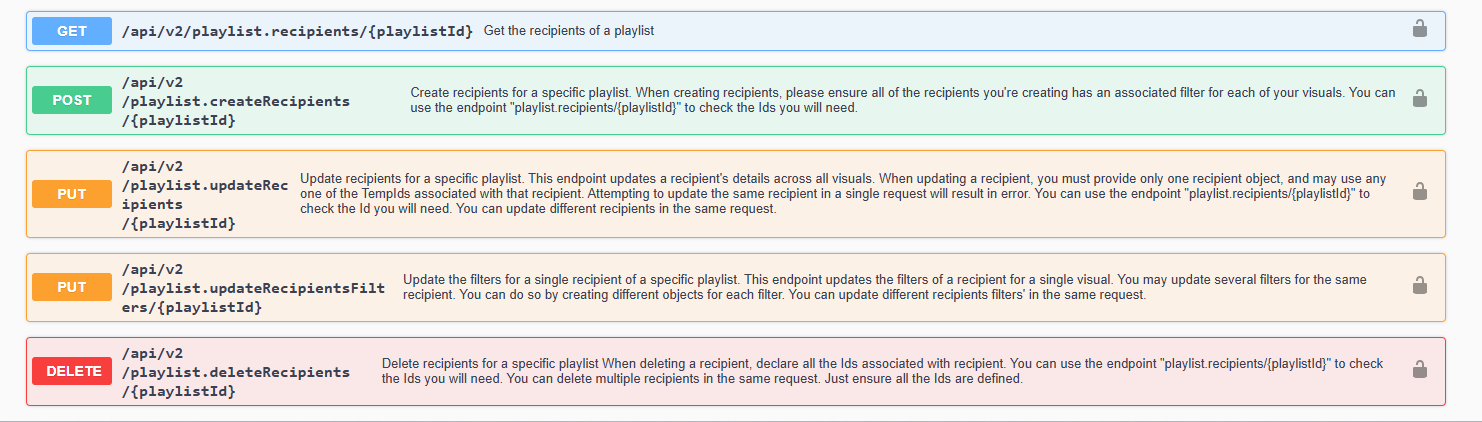
.
New slideshow controls
Running a live dashboard or presenting reports to a room? Now you can control PowerBI Robots slideshows like never before.
Take control with:
- Play/Pause functionality
- Next & Previous slide navigation
- Manual or automatic slide transition options
👏 Ideal for live demos, public displays, or team meetings.
.
.
Password-Protected Excel files
Data protection matters more than ever. That’s why we’ve added the ability to send Excel reports encrypted with a password.
What you can do:
- Define specific passwords for each playlist
- Automatically apply encryption when reports are sent
- Prevent unauthorized access to sensitive exported data
🛡️ More control, more confidence—without any extra steps.
.
.
Playlist execution progress tracking
Stay in the loop with real-time visibility into what’s happening behind the scenes.
Now you can:
- Monitor the progress of each playlist as it executes
- View real-time status: running, completed, or error
- Detect and fix issues faster
- Improve transparency and operational control
🚀 Especially useful for long or complex report sequences.
.
Why These New Features Matter
Whether you’re in IT, business analytics, or operations—PowerBI Robots is built to scale with your needs.
These new features reflect our ongoing commitment to giving you more power, flexibility, and security in how you distribute and present Power BI reports.
💬 Want to see these features in action?
To start using it, simply update your PowerBI Robots agent from your organization’s Backoffice.
🔗 Ready to experience the new PowerBI Robots? Try it today!
💡 Need help? Check out our PowerBI Robots Documentation for step-by-step guides and troubleshooting tips.
.
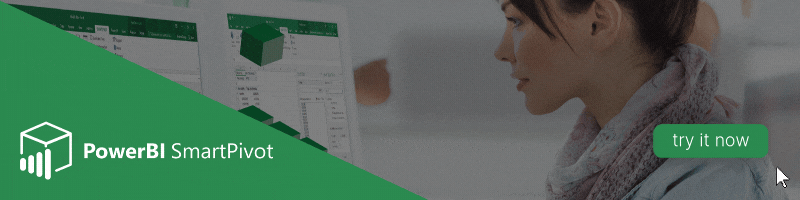
Power BI Easter: 20% off PowerBI Tiles Suite!
Easter is here, and we have a nice treat for our users! Until April 21st, use code EASTER25 to grab our products for 20% off.
