PowerBI Robots 3.3 is here. Check out what’s new.

Joel Monteiro
March 15, 2022PowerBI Robots 3.3 is the latest update to our Power BI report-sharing tool. Despite being a minor release, this version introduces a few changes that improve usability as well as some fixes Excel users don’t want to miss. To upgrade to PowerBI Robots 3.3, download the latest version of the desktop agent by clicking here or the banner in the web agent.
What’s new in PowerBI Robots 3.3?
New modern SharePoint authentication method – the PowerBI Robots desktop agent now supports modern SharePoint authentication in addition to legacy SharePoint authentication. To authenticate using this method, open the desktop agent, go to the Providers tab, and select the Microsoft SharePoint subtab. Click the Login button to authenticate using the modern SharePoint Login method.
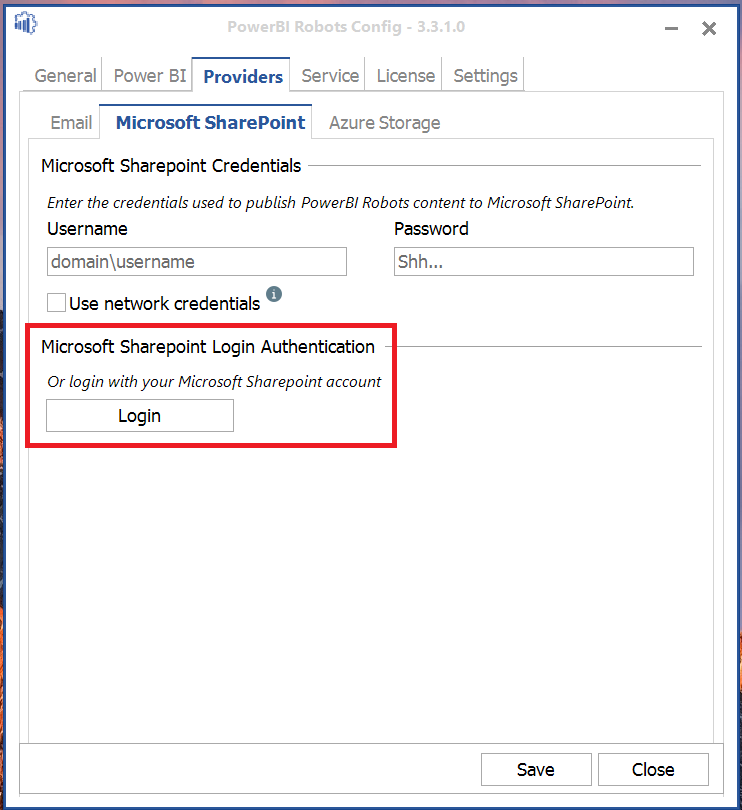
If your organization is still using the classic SharePoint experience, you can still log in manually in the same subtab.
Automatic Excel formatting option – PowerBI Robots now supports automatic Excel formatting when Excel is the report playlist’s output format. This option is available in the General tab and can be enabled under Rendering Settings. By ticking this box, PowerBI Robots will infer the format of each column in the exported dataset and format it accordingly.
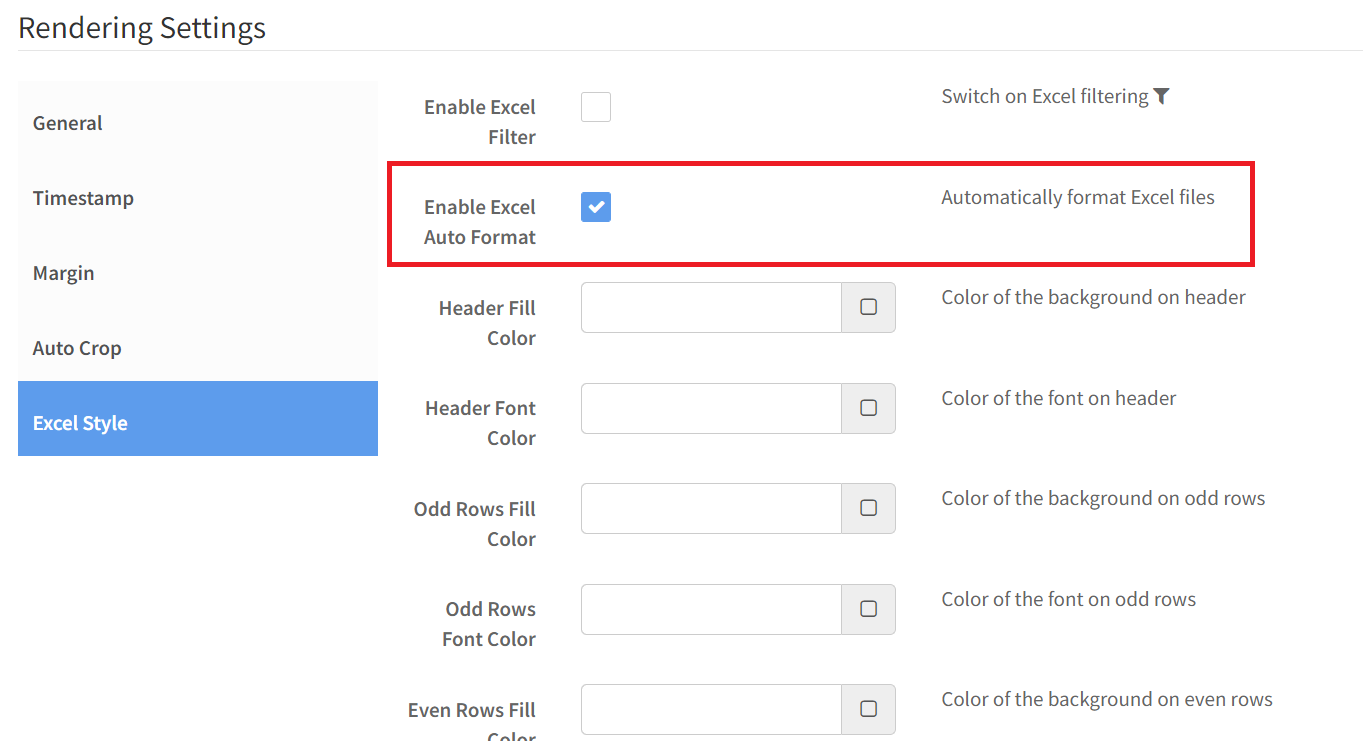
Token support on email Cc and Bcc – users can now use tokens on the email Cc and Bcc fields separated by “;”. This opens the possibility of configuring by recipient which emails are in the Cc and Bcc fields.
MSAL (Microsoft Authentication Library) upgrade in the web agent – Our team upgraded Microsoft authentication in the web agent to MSAL, which increases security. You can learn more about the Microsoft Authentication Library here.
Minor fixes related to exporting to Excel – Finally, our team addressed some minor issues users were experiencing while exporting to Excel.
To upgrade to PowerBI Robots 3.3, log into your PowerBI Robots account and click the blue banner in the Playlists tab or click here to download the latest version of the desktop agent. If you find any issue using PowerBI Robots 3.3, get in touch with our team at support@devscope.net.

Celebrate Mardi Gras with a PowerBI Tiles promotion!
Mardi Gras is here, and we want to celebrate with our users! Until March 3rd, use code MARDI20 to grab some of our products for 20% off.
