PowerBI Data Portal 1.1 is now available

Joel Monteiro
September 6, 2021The first update to PowerBI Data Portal is now available. Here’s what’s new:
- Added the ability to add filters to the OData in the URL.
- Added the ability to filter data sources and add user customizations.
- Added more content to the Helper section.
- Minor usability improvements and fixes.
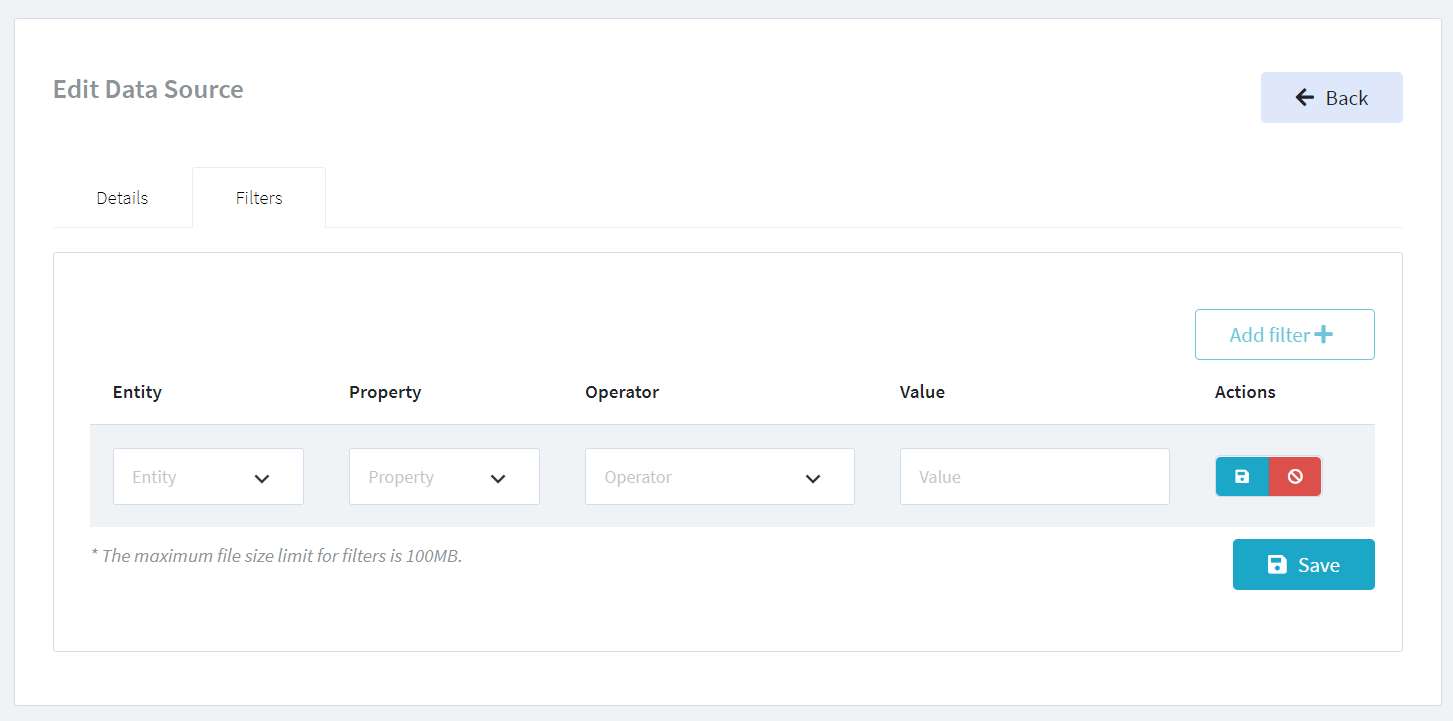
To enjoy these new features, simply log into PowerBI Data Portal. If you haven’t tried PowerBI Data Portal yet, you can do it for free for 15 days. To get started, check out its 101 guide.
What is PowerBI Data Portal?
PowerBI Data Portal is a web tool that opens Power BI dataflows from a Power BI workspace to any user, regardless of access to that workspace or working in the same organization. Users can add Power BI dataflows from their workspace to PowerBI Data Portal, and create an Open Data (OData) connection string URL for each of them. This URL can then be shared with anyone and added to Power BI Desktop (or any other software that supports OData feeds), giving users access to all the data in the dataflow in read-only mode.
This simple solution solves the very complex and time-consuming problem of having to implement an external ETL process and gives clients, partners and suppliers access to data they can use to create their own apps and integrations.
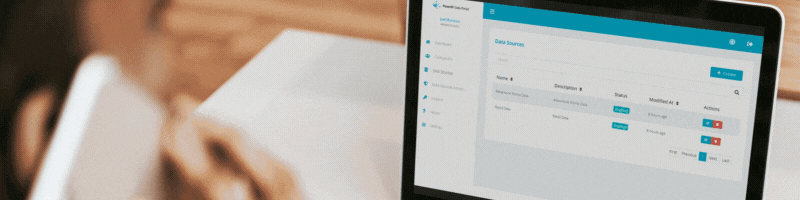
Presenting Power Apps Web, the tool that opens Power Apps to anyone
We are proud to finally unveil Power Apps Web, the latest product developed by our team and their first one focused on Power Apps.
