PowerBI Robots 3.0 is here and is full of new features!

Joel Monteiro
April 27, 2021PowerBI Robots 3.0 is finally available to download. As a major revision of our Power BI report automation web tool, our team tried to pack as many user-requested features as possible. This article covers in detail everything new in PowerBI Robots 3.0 and will be followed up by a series of articles with hypothetical scenarios covering some uses of this release’s highlight: the new public API method.
So, what’s new in PowerBI Robots 3.0?
New Public API method: playlist.execute
Accessible from the main menu, the new playlist.execute public API method allows users to execute their PowerBI Robots playlist through the API.
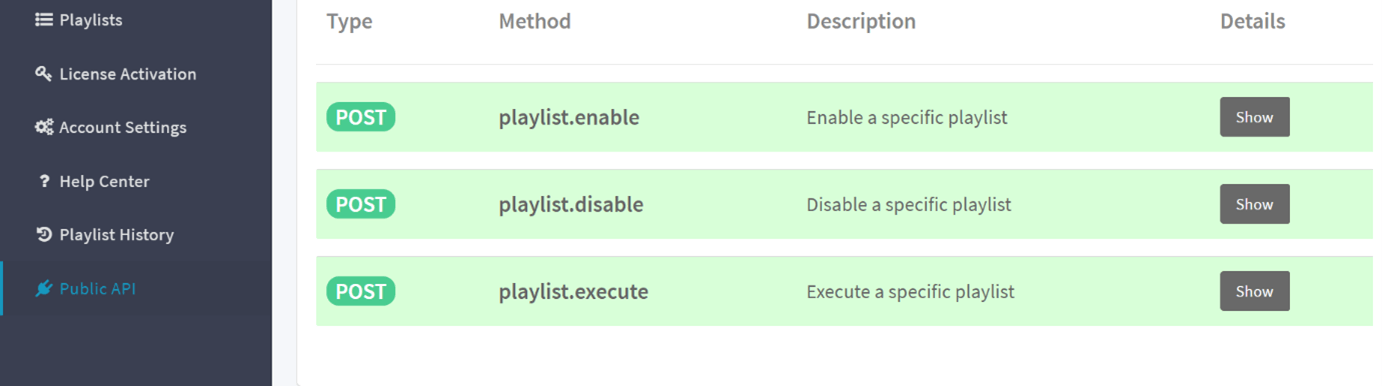
Until now, the PowerBI Robots public API only allowed users to enable and disable playlists. We’ll apply this new public API method to some real-world scenarios in the coming weeks, so stay tuned.
Users no longer need to sync the desktop agent after making changes to a playlist
As long as the desktop agent is online, users no longer need to open it and hit sync whenever they create or edit a playlist on PowerBI Robots. However, if the desktop agent is offline, they must access it and click sync. Users can now check if their desktop agent is either online or offline on the bottom left corner of the web agent.
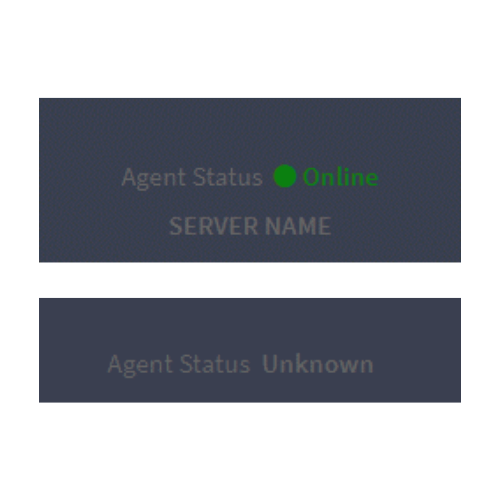
Execute Playlist button
Another feature that will save users some time is the ability to now be able to execute a playlist (regardless of recurrency) from their Actions dropdown menu, accessible from the home screen.
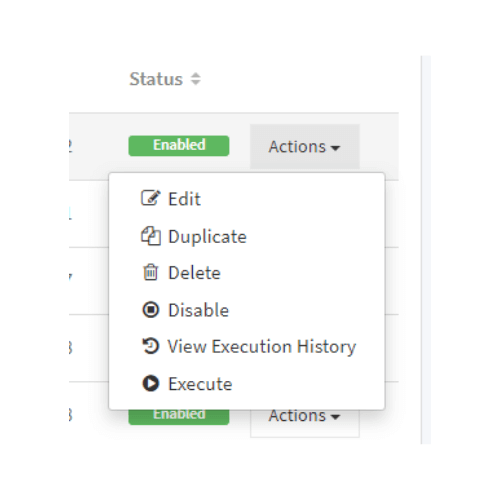
This step also doesn’t require users to open the desktop agent afterward and sync it with the web agent. To let users know when their playlist’s execution is over, our team added a progress bar to it, visible from the home menu.
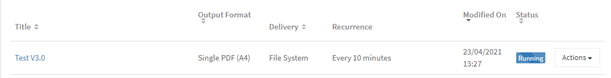
In addition, users are notified once a playlist is done executing.
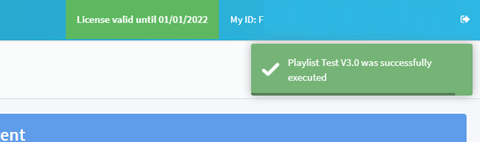
New clear all recipients and clear all visuals buttons
Instead of deleting recipients and visuals one by one, the Recipients and Visuals tabs now have a button that allows you to clear all of these elements with a single click.
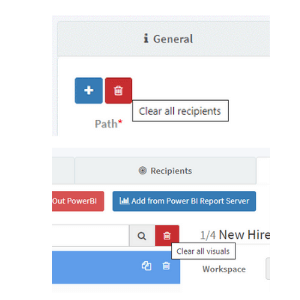
This method is especially relevant for users who need to duplicate a playlist as all recipients and visuals are duplicated as well.
Added a Filter by Status option to the Playlist History
Finally, to help users navigate the Playlist History, our team added an option to filter executed playlists by status.
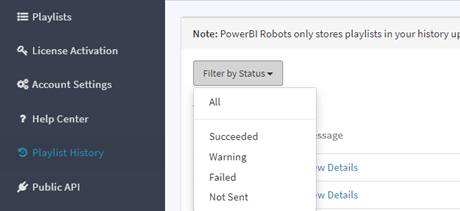
New rendering retries policy
Lastly, we added an automatic report rendering retry system that will trigger three times whenever a report fails to render.
If you experience any issues using PowerBI Robots after this update or wish to see new features added to it, please contact our team at support@devscope.net. Your feedback is always welcome.
You can upgrade to PowerBI Robots 3.0 by visiting your back office and clicking the banner. Alternatively, you can click here to download the latest version of the desktop agent.
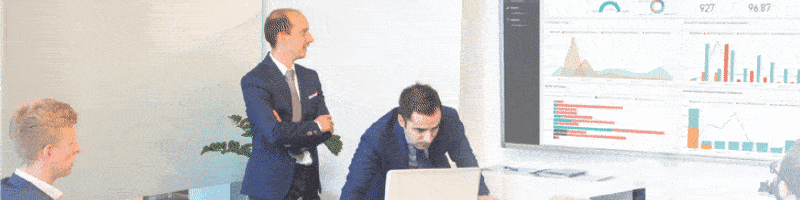
Export your Power BI reports in PowerBI Portal 1.4
The latest version of PowerBI Portal is now available, and it comes a neat new feature: the ability to export Power BI reports from the front office.
