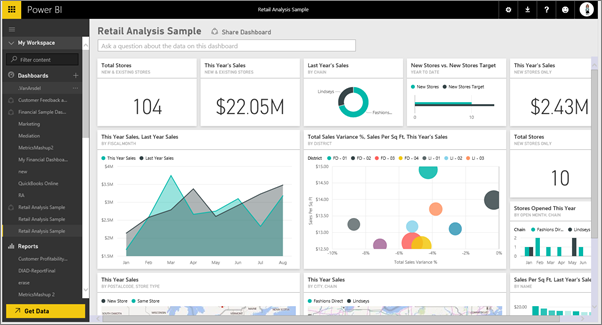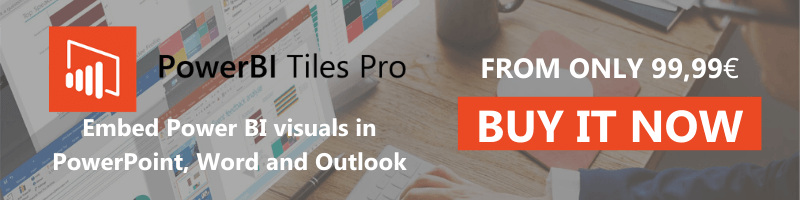Power BI Tiles

Devscope
October 13, 2015Power BI Tiles allows you to add dashboards and reports to your Office 365 documents.
With this free add-In (previously called Office365 App), you can embed up-to-date visualizations into Word documents, PowerPoint presentations, and Outlook emails.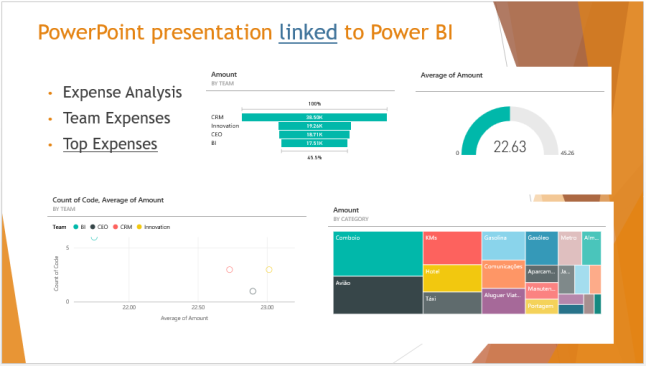
Microsoft wrote this detailed step-by-step blog post explaining how to use our new add-in.
But what exactly is a Tile?
A tile is a snapshot of your data pinned to the dashboard. A tile can be created from a report, from a dataset, from another dashboard, or from the Q&A box. (source: Dashboard tiles in Power BI)
Why is this app so cool?
You no longer need to take snapshots of your visualizations and update your documents before a meeting or presentation. This new add-in allows you to create dynamic documents with “refreshable” PowerBI tiles that you can share with other people even if they don’t have the “PowerBI Tiles” application installed.
Some buzz from the community:
- Microsoft’s PowerBI developers blog: Integrating Power BI Tiles into Office documents
- Guy In a Cube: Info Roundup #19
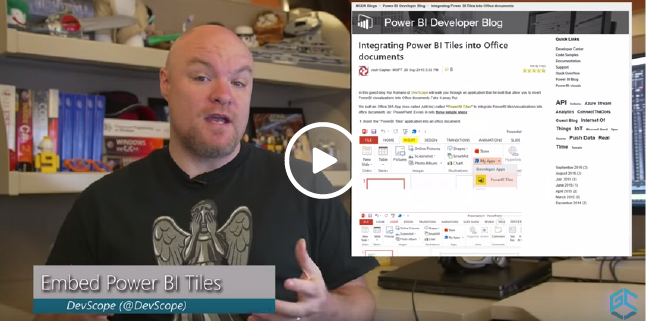
Don’t forget to give it a try: Download Power BI Tiles
Congratulations João Sousa, our new Microsoft MVP
It is with great pleasure to announce that we have a new Microsoft Most Valuable Professional (MVP) among our team. The Microsoft MVP Award is an annual aw[...]